To get a list of all files in a folder and its subfolders using Electron and React, you can use the Input Event to read the directory and file information. Here’s a basic example of how you can achieve this:
1. First, make sure you have Electron and React installed in your project:
npm create @quick-start/electronThen follow the prompts!
✔ Project name: … <electron-app>
✔ Select a framework: › react
✔ Add TypeScript? … Yes
✔ Add Electron updater plugin? … No
✔ Enable Electron download mirror proxy? … No
Done.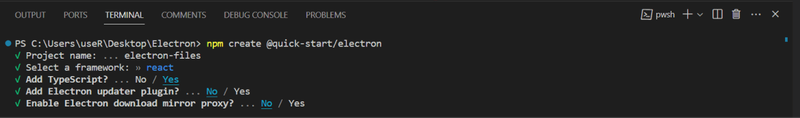
Electron Vite Initialization Options
2. Add Tailwind to Electron:
npm install -D tailwindcssthen…
npx tailwindcss initConfigure your template paths
Add the paths to all of your template files in your tailwind.config.js file.
/** @type {import('tailwindcss').Config} */
module.exports = {
content: [
'./src/renderer/index.html',
'./src/renderer/src/**/*.{js,ts,jsx,tsx}',
],
};Add the Tailwind directives to your src/renderer/src/assets/index.css files
@tailwind base;
@tailwind components;
@tailwind utilities;Now add postcss.config.js file to your root directory.
module.exports = {
plugins: {
tailwindcss: {},
},
};Modify your src/preload/index.ts file to set an api route
import { contextBridge } from 'electron';
import { electronAPI } from '@electron-toolkit/preload';
import * as fs from 'fs';
const api = {
readdirS: async (path: string): Promise<Dirent[]> =>
await fs.readdirSync(path, { encoding: 'utf-8', withFileTypes: true }),
isDirectory: (path: string): boolean => fs.lstatSync(path).isDirectory(),
};
if (process.contextIsolated) {
try {
contextBridge.exposeInMainWorld('electron', electronAPI);
contextBridge.exposeInMainWorld('api', api);
} catch (error) {
console.error(error);
}
} else {
// @ts-ignore (define in dts)
window.electron = electronAPI;
// @ts-ignore (define in dts)
window.api = api;
}Now add this code to App.ts inside the renderer folder
import { useState } from 'react'
function App(): JSX.Element {
const [files, setFiles] = useState<string[]>([])
const folderOnChange = async (e: ChangeEvent<HTMLInputElement>) => {
if (!e.target.files?.length) return
const files: FileList = e.target.files
const folderPath = files[0].path
const dotIdx = folderPath.lastIndexOf('\\')
let folder
if (!dotIdx) {
folder = folderPath
} else {
folder = folderPath.substring(0, dotIdx)
}
const filesAndFolders = await getFiles(folder)
setFiles(filesAndFolders)
}
async function getFiles(dir, files = []): string[] {
// Get an array of all files and directories in the passed directory using fs.readdirSync
const fileList = await api.readdirS(dir)
// Create the full path of the file/directory by concatenating the passed directory and file/directory name
for (const file of Array.from(fileList)) {
const name = `${dir}\\${file.name}`
// Check if the current file/directory is a directory using fs.statSync
if (api.isDirectory(name)) {
// If it is a directory, recursively call the getFiles function with the directory path and the files array
getFiles(name, files)
} else {
// If it is a file, push the full path to the files array
files.push(name)
}
}
return files
}
return (
<div className="container">
<div className="flex items-center justify-center w-full mt-5">
<label
className="flex items-center justify-center w-[216px] h-[45px] border border-gray-300 border-dashed
rounded-lg cursor-pointer
bg-gray-100 hover:bg-gray-250 dark:hover:bg-bray-400 dark:bg-gray-500 dark:hover:bg-gray-250
hover:shadow-lg dark:hover:shadow-gray-400 hover:rotate-44"
>
<svg
width="24"
height="24"
viewBox="0 0 24 24"
fill="none"
xmlns="http://www.w3.org/2000/svg"
>
<path
d="M12 10V16M15 13H9M22 10V17C22 19.2091 20.2091 21 18 21H6C3.79086 21 2 19.2091 2 17V7C2 4.79086 3.79086 3 6 3H8.66667C9.53215 3 10.3743 3.28071 11.0667 3.8L12.9333 5.2C13.6257 5.71929 14.4679 6 15.3333 6H18C20.2091 6 22 7.79086 22 10Z"
stroke="currentColor"
strokeWidth="1.5"
strokeLinecap="round"
strokeLinejoin="round"
className="stroke-gray-500 dark:stroke-gray-400"
/>
</svg>
<p className="mb-1 pl-2 text-sm text-gray-500 dark:text-gray-400">
<span className="font-semibold">Select a folder</span>
</p>
<input
type="file"
className="hidden"
directory=""
webkitdirectory=""
onChange={folderOnChange}
/>
</label>
</span>
<div className="relative overflow-x-auto">
<table className="w-full text-sm text-left rtl:text-right text-gray-500 dark:text-gray-400">
<thead className="text-xs text-gray-700 uppercase bg-gray-50 dark:bg-gray-700 dark:text-gray-400">
<tr>
<th scope="col" className="px-6 py-3">
File name
</th>
</tr>
</thead>
<tbody>
{files.length > 0 &&
files.map((file) => {
return (
<tr
className="bg-white border-b dark:bg-gray-800 dark:border-gray-700"
key={file}
>
<th
scope="row"
className="px-6 py-4 font-medium text-gray-900 whitespace-nowrap dark:text-white"
>
{file}
</th>
</tr>
)
})}
</tbody>
</table>
</span>
</span>
)
}
export default AppRun your app:
npm run devThis example assumes that you have a basic understanding of Electron and React. Also, note that this example doesn’t handle errors, and in a production environment, you should implement error handling for better robustness.
