Creating a reusable pagination system in Gatsby using GraphQL without relying on external plugins involves leveraging Gatsby’s built-in createPages API and writing reusable pagination logic. Here’s a step-by-step guide to building a simple yet scalable pagination system that can be reused across multiple content types such as posts, categories, and tags.
1. Setup Your Gatsby Website
Before creating a Gatsby website, you need to install the Gatsby CLI (Command Line Interface) globally on your machine.
Install Gatsby CLI
npm install -g gatsby-cliThis command installs the Gatsby CLI globally on your machine so that you can run Gatsby commands from anywhere.
Create a New Gatsby Project
After installing the CLI, you can create a new Gatsby project using one of Gatsby’s starter templates.
Run the following command in your terminal to create a new project:
gatsby newCheck for the tailwind and MDX
What would you like to call your site?
√ · gatsby-pagionation
What would you like to name the folder where your site will be created?
√ NextJS/ gatsby-pagionation
√ Will you be using JavaScript or TypeScript?
· TypeScript
√ Will you be using a CMS?
· No (or I'll add it later)
√ Would you like to install a styling system?
· Tailwind CSS
√ Would you like to install additional features with other plugins?
Thanks! Here's what we'll now do:
Create a new Gatsby site in the folder gatsby-pagionation
Get you set up to use Tailwind CSS for styling your site
Install gatsby-plugin-mdx
√ Shall we do this? (Y/n) · YesThis will create a new Gatsby site in a directory called gatsby-pagination.
cd gatsby-pagionation2. Add MDX content
Add some mdx content to your content directory.
3. Setup ShadcnUI
Update the tsconfig.json file to integrate with Shadcn. Open tsconfig.json and configure it as follows:
{
"compilerOptions": {
// ...
"baseUrl": ".",
"paths": {
"@/*": ["./src/*"]
}
// ...
}
}Update/create gatsby-node.ts file
import * as path from 'path';
import * as path from 'path';
export const onCreateWebpackConfig = ({ actions }) => {
actions.setWebpackConfig({
resolve: {
alias: {
'@/components': path.resolve(__dirname, 'src/components'),
'@/lib/utils': path.resolve(__dirname, 'src/lib/utils'),
},
},
});
};Run the Shadcn CLI
npx shadcn@latest initAnswer the questions
✔ Preflight checks.
✔ Verifying framework. Found Gatsby.
✔ Validating Tailwind CSS.
✔ Validating import alias.
√ Which style would you like to use? » New York
√ Which color would you like to use as the base color? » Neutral
√ Would you like to use CSS variables for theming? ... no / yes
✔ Writing components.json.
✔ Checking registry.
✔ Updating tailwind.config.js
✔ Updating src\styles\global.css
✔ Installing dependencies.
✔ Created 1 file:
- src\lib\utils.ts
Success! Project initialization completed.
You may now add components.Enable gatsby-source-filesystem plugin
Modify you gatsby-config.ts:
{
resolve: `gatsby-source-filesystem`,
options: {
name: 'posts',
path: `./content`,
},
},Create a post template
Inside templates folder create a new file, called post.tsx
import * as React from 'react';
import { graphql, HeadFC, PageProps } from 'gatsby';
import { MDXProvider } from '@mdx-js/react';
const PostTemplate: React.FC<PageProps<Queries.GetSinglePostQuery>> = ({
data: {
mdx: {
frontmatter: { title },
},
},
children,
}) => {
return (
<div className='my-16 px-64'>
<article className='text-lg'>
<h1 className='tracking-wide text-4xl font-medium space-y-5 my-5'>{title}</h1>
<MDXProvider> {children}</MDXProvider>
</article>
</div>
);
};
export const query = graphql`
query GetSinglePost($slug: String) {
mdx(frontmatter: { slug: { eq: $slug } }) {
frontmatter {
title
}
}
}
`;
export const Head: HeadFC<Queries.GetSinglePost, unknown> = ({
data: {
mdx: {
frontmatter: { title },
},
},
}) => {
return (
<>
<title>{title}</title>
</>
);
};
export default PostTemplate;Create a page template
// page.template.tsx
import React from 'react';
import { graphql, HeadFC, PageProps, useStaticQuery } from 'gatsby';
const PageTemplate: React.FC<PageProps<Queries.GetAllPostsQuery>> = ({
data: {
allMdx: { nodes: posts },
},
pageContext: { currentPage, numPages, slug = '' },
}) => {
return (
<section className='category mt-[60px] mb-[60px] flex flex-col gap-20 items-center'>
<h1 className='tracking-wide text-4xl font-bold space-y-5 my-5 font-ptSerif'>
{`Page ${currentPage}`}
</h1>
{posts.map((post) => {
return (
<div key={post.id}>
<h2>{post.frontmatter.title}</h2>
</div>
);
})}
</section>
);
};
export const query = graphql`
query GetAllPosts($skip: Int!, $limit: Int!) {
allMdx(limit: $limit, skip: $skip) {
nodes {
frontmatter {
slug
title
}
id
}
}
}
`;
export default PageTemplate;Enable MDX plugin
In gatsby-config.ts add properties to ‘gatsby-plugin-mdx’
{
resolve: 'gatsby-plugin-mdx',
options: {
extensions: ['.md', '.mdx'],
},
},Set Up GraphQL Queries
Before implementing pagination, ensure that your data sources are set up and that you can query posts, categories, and tags through GraphQL.
// gatsby-config.mjs
import * as path from 'path';
import * as path from 'path';
const POSTS_PER_PAGE = 1;
const getNumPages = count => {
return Math.ceil(count / POSTS_PER_PAGE) || 1;
};
export const onCreateWebpackConfig = ({ actions }) => {
actions.setWebpackConfig({
resolve: {
alias: {
'@/components': path.resolve('./', 'src/components'),
'@/lib/utils': path.resolve('./', 'src/lib/utils'),
},
},
});
};
export const createPages = async ({ graphql, actions, reporter }) => {
const { createPage } = actions;
const postTemplate = path.resolve(`src/templates/post.template.tsx`);
const pageTemplate = path.resolve(`src/templates/page.template.tsx`);
const result = await graphql(`
query GatsbyNodeCreatePages {
allMdx {
nodes {
frontmatter {
slug
}
internal {
contentFilePath
}
}
}
}
`);
if (result.errors) {
reporter.panicOnBuild('Error loading MDX result', result.errors);
}
const posts = result.data.allMdx.nodes;
posts.forEach(node => {
createPage({
path: `/${node.frontmatter.slug}`,
component: `${postTemplate}?__contentFilePath=${node.internal.contentFilePath}`,
context: {
slug: node.frontmatter.slug,
},
});
});
const numPages = getNumPages(posts.length);
if (numPages > 1) {
Array.from({ length: numPages }).forEach((_, i) => {
if (i !== 0) {
createPage({
path: `/${i + 1}`,
component: pageTemplate,
context: {
limit: POSTS_PER_PAGE,
skip: i * POSTS_PER_PAGE,
numPages,
currentPage: i + 1,
},
});
}
});
}
};It’s time to test
npm run developIf everything is working, then let’s add small helper function - getNumPages() to our lib/utils.ts file:
export const POSTS_PER_PAGE = 1;
export const getNumPages = (count: number): number => {
return Math.ceil(count / POSTS_PER_PAGE) || 1;
};Create a index page
Let’s fetch all our posts to index.ts file:
import React from 'react';
import { graphql, type HeadFC, type PageProps } from 'gatsby';
import { getNumPages } from '../lib/utils';
const IndexPage: React.FC<PageProps<Queries.IndexPageQuery>> = ({
data: {
allMdx: { nodes: posts, totalCount },
},
}) => {
const numPages = getNumPages(totalCount);
return (
<main className='w-full h-full flex items-center flex-col gap-20'>
<h1 className='text-2xl md:text-3xl my-5 font-ptSerif'>Gatsby Pagination</h1>
<p className='w-10/12 text-xl'>Pagination in GatsbyJS</p>
{posts.map((post, idx) => {
return (
<div key={post.id}>
<h2>{post.frontmatter.title}</h2>
</div>
);
})}
</main>
);
};
export default IndexPage;
export const query = graphql`
query IndexPage {
allMdx {
nodes {
frontmatter {
slug
title
}
id
}
totalCount
}
}
`;Then run
npm run clean && npm run developThe result
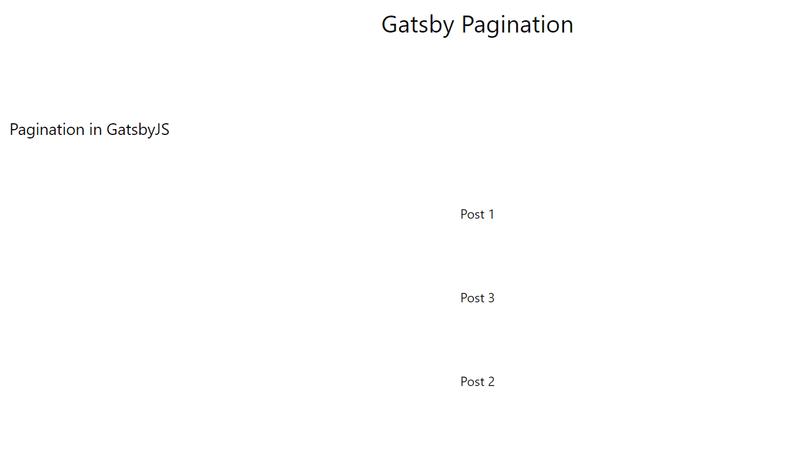
Navigate to http://localhost:8000/2 to check the pages.
2. Create a Pagination Component
Before creating the pagination component, you need to setup Pagination component from ShadcnUI.
npx shadcn@latest add paginationLast one thing you need to integrate pagination component to Gatsby.*:
Find PaginationLinkProps and PaginationLink inside ui/pagination.tsx, and replace it with:
type PaginationLinkProps = {
isActive?: boolean,
to: string,
} & Pick<ButtonProps, 'size'> &
React.ComponentProps<'a'>;
const PaginationLink = ({
className,
isActive,
to,
size = 'icon',
...props
}: PaginationLinkProps) => (
<Link
to={`/${to}`}
aria-current={isActive ? 'page' : undefined}
className={cn(
buttonVariants({
variant: isActive ? 'outline' : 'ghost',
size,
}),
className,
)}
{...props}
/>
);Don’t forget to import the Link from Gatsby.
Now create file posts-pagination.tsx inside your components folder.
import React from 'react';
import {
Pagination,
PaginationContent,
PaginationEllipsis,
PaginationItem,
PaginationLink,
PaginationNext,
PaginationPrevious,
} from './ui/pagination';
type PostsPaginationProps = {
numPages: number,
currentPage: number,
slug?: string,
};
const PostsPagination = ({ numPages, currentPage, slug = '' }: PostsPaginationProps) => {
return (
<Pagination className='mt-10'>
<PaginationContent>
{currentPage !== 1 && (
<PaginationItem>
<PaginationPrevious to={`${slug}${currentPage - 1 === 1 ? '' : currentPage - 1}`} />
</PaginationItem>
)}
{currentPage - 2 > 1 && (
<PaginationItem>
<PaginationEllipsis />
</PaginationItem>
)}
{Array.from({ length: numPages }).map((_, i) => {
const link = slug + '' + (i === 0 ? '' : i + 1);
if (i > currentPage + 1 || i < currentPage - 3) {
return;
}
return (
<PaginationItem key={i}>
<PaginationLink isActive={i + 1 === currentPage} to={link}>
{i + 1}
</PaginationLink>
</PaginationItem>
);
})}
{numPages > 3 && currentPage + 2 < numPages && (
<PaginationItem>
<PaginationEllipsis />
</PaginationItem>
)}
{currentPage !== numPages && (
<PaginationItem>
<PaginationNext to={slug + (currentPage + 1)} />
</PaginationItem>
)}
</PaginationContent>
</Pagination>
);
};
export default PostsPagination;Let’s break down each part of the code:
1. Imports
import React from 'react';
import {
Pagination,
PaginationContent,
PaginationEllipsis,
PaginationItem,
PaginationLink,
PaginationNext,
PaginationPrevious,
} from './ui/pagination';
import {
Pagination,
PaginationContent,
PaginationEllipsis,
PaginationItem,
PaginationLink,
PaginationNext,
PaginationPrevious,
} from './ui/pagination';Several UI components from the Shadcn Pagination Component are imported.
2. Component Props
type PostsPaginationProps = {
numPages: number,
currentPage: number,
slug?: string,
};- numPages: Total number of pages to paginate through.
- currentPage: The current page the user is on.
- slug: An optional string that is appended to the URL for each page link. It defaults to an empty string if not provided. You can provide a string “tag/some-tag” or “category/some-category” to specify the path
3. Ellipsis Before and After Current Page
{
currentPage - 2 > 1 && (
<PaginationItem>
<PaginationEllipsis />
</PaginationItem>
);
}If there are more than two pages between the first page and the current page (i.e., there are skipped pages), it shows an ellipsis (…).
{
numPages > 3 && currentPage + 2 < numPages && (
<PaginationItem>
<PaginationEllipsis />
</PaginationItem>
);
}4. Page Number Links
{
Array.from({ length: numPages }).map((_, i) => {
const link = slug + '' + (i === 0 ? '' : i + 1);
if (i > currentPage + 1 || i < currentPage - 3) {
return;
}
return (
<PaginationItem key={i}>
<PaginationLink isActive={i + 1 === currentPage} to={link}>
{i + 1}
</PaginationLink>
</PaginationItem>
);
});
}This dynamically generates pagination links for each page.
This PostsPagination component is a reusable, well-structured pagination system for Gatsby or any React project. It efficiently handles pagination UI, showing a limited range of pages around the current one and allowing navigation via next/previous buttons. The ellipsis keeps the UI clean when dealing with a large number of pages.
Connect Pagination to Index and Page Template
const numPages = getNumPages(totalCount);
{
numPages > 1 && <PostsPagination currentPage={1} numPages={numPages} />;
}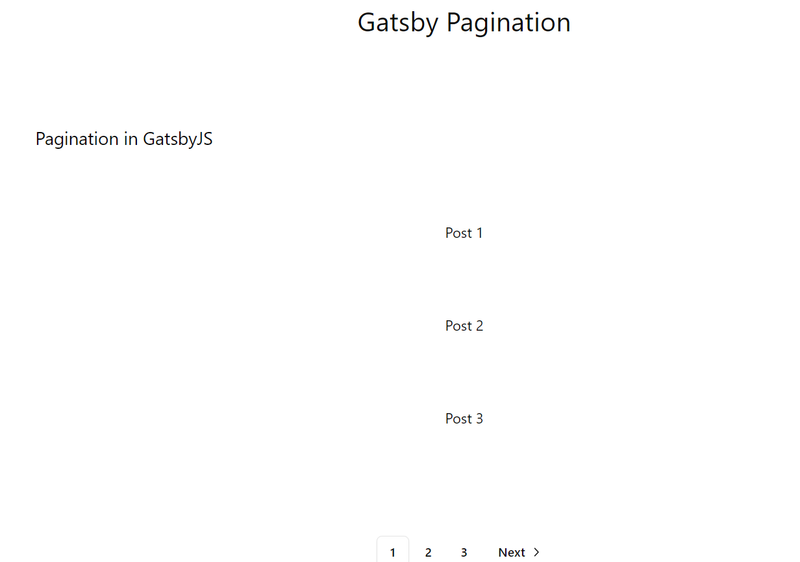
Now you’ve created a reusable pagination component in Gatsby. You can use this component to paginate through posts, categories, or tags. This scalable solution ensures that your content is well-organized and easy to navigate, especially as your dataset grows.
