Mastering Advanced Binary Operations in JavaScript
In JavaScript, working with binary data is crucial for handling files, multimedia, cryptography, and other performance-intensive tasks. This article explores JavaScript’s key binary-related APIs and how they enable robust data manipulation in browser environments. From creating and converting binary data with Blob and ArrayBuffer to real-time audio processing and Base64 encoding, this guide covers complex examples demonstrating how to leverage each API effectively. Understanding these tools empowers you to build applications that handle low-level data efficiently in web contexts.
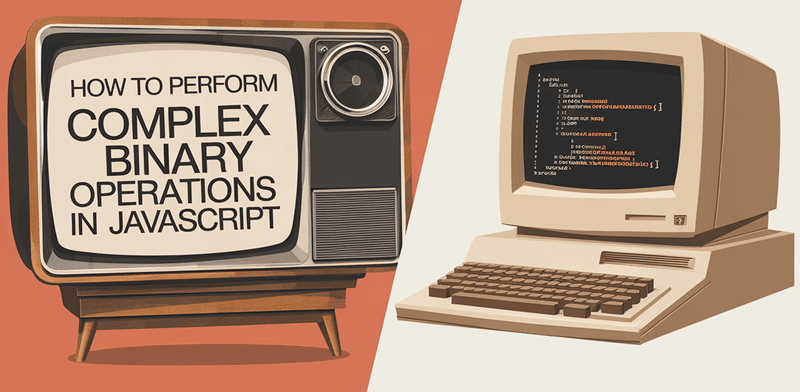
Binary Data Essentials in JavaScript
1. Blob: Binary Large Object for File Handling
Blob is a high-level immutable binary data representation in JavaScript, commonly used to store and manipulate multimedia and text files. For instance, when you want to create a downloadable file, Blob allows you to format binary data in a suitable way for browser storage or download.
Example: Creating and Downloading an Image File
function downloadImage(dataURL, filename) {
const byteString = atob(dataURL.split(',')[1]);
const mimeString = dataURL.split(',')[0].split(':')[1].split(';')[0];
const arrayBuffer = new ArrayBuffer(byteString.length);
const uintArray = new Uint8Array(arrayBuffer);
for (let i = 0; i < byteString.length; i++) {
uintArray[i] = byteString.charCodeAt(i);
}
const blob = new Blob([arrayBuffer], { type: mimeString });
const link = document.createElement('a');
link.href = URL.createObjectURL(blob);
link.download = filename;
link.click();
}2. ArrayBuffer: Mutable Binary Data Buffer
ArrayBuffer represents raw binary data and is designed for performance. It allows developers to allocate memory and access it using views (TypedArray or DataView). This is particularly useful for managing large datasets, such as when parsing complex file formats or handling streamed data.
Example: Parsing Binary Image Data
async function fetchImageData(url) {
const response = await fetch(url);
const arrayBuffer = await response.arrayBuffer();
const view = new Uint8Array(arrayBuffer);
console.log('Image data as Uint8Array:', view);
}3. TypedArray and DataView: Fine-Grained Byte Manipulation
TypedArray enables precise handling of various binary data types like Int8Array, Uint16Array, and Float32Array. Meanwhile, DataView offers flexibility by supporting both big-endian and little-endian access.
Example: Decoding Audio Samples
async function processAudioData(url) {
const response = await fetch(url);
const arrayBuffer = await response.arrayBuffer();
const dataView = new DataView(arrayBuffer);
const samples = [];
for (let i = 0; i < dataView.byteLength; i += 2) {
samples.push(dataView.getInt16(i, true));
}
console.log('Decoded audio samples:', samples);
}4. File and FileReader: Client-Side File Manipulation
FileReader lets you read user-uploaded files like binary, JSON, or text.
Example: Reading a JSON file
document.getElementById('fileInput').addEventListener('change', e => {
const file = e.target.files[0];
const reader = new FileReader();
reader.onload = e => {
const jsonData = JSON.parse(e.target.result);
console.log('Parsed JSON data:', jsonData);
};
reader.readAsText(file);
});5. Base64 Encoding: Binary-to-Text
Useful for embedding binary data in JSON or HTML.
function arrayBufferToBase64(buffer) {
let binary = '';
const bytes = new Uint8Array(buffer);
for (let b of bytes) binary += String.fromCharCode(b);
return btoa(binary);
}
function base64ToArrayBuffer(base64) {
const binary = atob(base64);
const bytes = new Uint8Array(binary.length);
for (let i = 0; i < binary.length; i++) bytes[i] = binary.charCodeAt(i);
return bytes.buffer;
}Advanced Binary Applications
Real-Time Audio Analysis (Web Audio API)
async function analyzeAudioStream(url) {
const audioContext = new AudioContext();
const response = await fetch(url);
const audioData = await response.arrayBuffer();
const decoded = await audioContext.decodeAudioData(audioData);
const analyser = audioContext.createAnalyser();
const source = audioContext.createBufferSource();
source.buffer = decoded;
source.connect(analyser);
const dataArray = new Uint8Array(analyser.frequencyBinCount);
function update() {
analyser.getByteFrequencyData(dataArray);
console.log(dataArray);
requestAnimationFrame(update);
}
source.start();
update();
}Crypto API: Encryption and Decryption
async function encryptData(text, key) {
const encoded = new TextEncoder().encode(text);
return crypto.subtle.encrypt({ name: 'AES-GCM', iv: new Uint8Array(12) }, key, encoded);
}BinaryOps Utility Class
class BinaryOps {
static toBinaryString(num, bits = 32) {
return (num >>> 0).toString(2).padStart(bits, '0');
}
static rotateLeft(num, shifts, bits = 32) {
shifts %= bits;
return ((num << shifts) | (num >>> (bits - shifts))) >>> 0;
}
static rotateRight(num, shifts, bits = 32) {
shifts %= bits;
return ((num >>> shifts) | (num << (bits - shifts))) >>> 0;
}
static popCount(num) {
let count = 0;
while (num) {
count += num & 1;
num >>>= 1;
}
return count;
}
static getMSBPosition(num) {
return num === 0 ? -1 : 31 - Math.clz32(num);
}
static getLSBPosition(num) {
return num === 0 ? -1 : Math.log2(num & -num) | 0;
}
static createMask(length) {
return (1 << length) - 1;
}
static extractBits(num, start, length) {
return (num >>> start) & this.createMask(length);
}
static setBits(num, value, start, length) {
const mask = this.createMask(length) << start;
return (num & ~mask) | ((value << start) & mask);
}
}Conclusion
JavaScript provides a powerful toolkit for binary manipulation — from blobs, buffers, typed arrays, file handling to encryption, audio processing, and bitwise utilities. Mastering these APIs enables creation of efficient, performance-critical apps that operate on binary data.