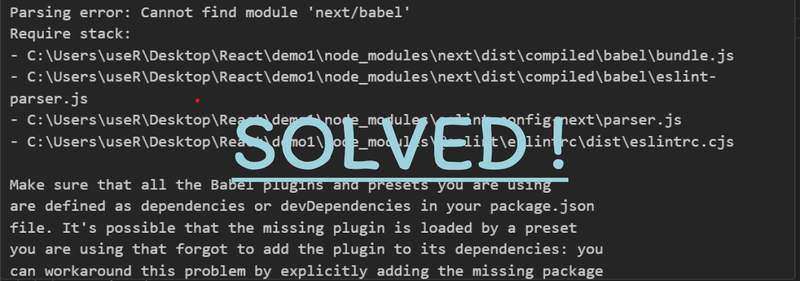Fix ESLint Parsing Error: Cannot Find 'next/babel'
When you see the “Parsing error: Cannot find module ‘next/babel’”, it usually means ESLint can’t locate the Next.js Babel preset. This often happens in misconfigured projects or when upgrading Next.js/ESLint/Babel.
Below is an improved, clearer, and more complete guide.
Why This Error Happens
ESLint tries to load a Babel parser preset called next/babel, but:
- the preset isn’t installed,
- your ESLint config is wrong,
- Babel config conflicts with Next.js defaults,
- or you’re using old/legacy Next.js config patterns.
Good news: this is easy to fix.
1. Correct Your ESLint Configuration (Fastest Fix)
Use the official ESLint config from Next.js.
In .eslintrc.json or .eslintrc.js:
{
"extends": ["next/core-web-vitals"]
}Do NOT include "next/babel" in ESLint’s "extends" — it used to work in old Next.js versions but is deprecated.
If you really need custom Babel parsing:
{
"parser": "@babel/eslint-parser",
"parserOptions": {
"requireConfigFile": false,
"babelOptions": {
"presets": ["next/babel"]
}
},
"extends": ["next/core-web-vitals"]
}2. Check Your Babel Configuration
Next.js comes with Babel preconfigured.
Make sure you did not accidentally add an empty or broken Babel config:
❌ Remove or fix these if empty:
-
.babelrc -
babel.config.js
If you need a custom config, use:
// babel.config.js
module.exports = {
presets: ['next/babel'],
};3. Clear ESLint Cache
ESLint may cache outdated config paths.
npx eslint . --cache --cache-location node_modules/.cache/eslint --no-eslintrcor simply:
npx eslint --clear-cache4. Reinstall ESLint + Next.js ESLint Plugin
Often the error appears due to mismatched versions.
npm install --save-dev eslint eslint-config-nextor with Yarn:
yarn add -D eslint eslint-config-next5. Ensure Correct File Extensions
ESLint must be set to lint the file types you use:
{
"overrides": [
{
"files": ["*.js", "*.jsx", "*.ts", "*.tsx"]
}
]
}Incorrect patterns may cause ESLint to apply wrong parsers.
6. Remove Old next/babel References
If you migrated from older Next.js versions (pre‑12):
❌ Remove from .eslintrc:
"extends": ["next/babel"]❌ Remove from .eslintignore:
.next/babelThese are outdated, and removing them fixes the error in most cases.
7. Final Check: Node Modules & Lockfile
If issues persist:
rm -rf node_modules package-lock.json
npm installor with Yarn:
rm -rf node_modules yarn.lock
yarnConclusion
The error “Cannot find module ‘next/babel’” comes from outdated ESLint configs or Babel overrides. Most projects only need:
-
"extends": ["next/core-web-vitals"] - removing old
"next/babel"references, - updating ESLint packages.
After applying the fixes above, your Next.js ESLint setup should run without any parsing issues.