Run powerful models locally, keep your data private, and pay $0 in API fees.
In this tutorial you’ll set up Ollama, wire a minimal Express.js backend, and build a React UI.
No prior AI experience needed.
1) Why Local?
- ✅ Privacy: data never leaves your machine
- ✅ Zero API costs: no per-token billing
- ✅ Low latency: responses come from
localhost
Architecture
[Browser UI] → React (Vite) → Express API → Ollama → DeepSeek-R1 1.5B
:5173 :3001 :11434Hardware
- Minimum: 8GB RAM + i5 CPU
- Recommended: 16GB RAM + SSD
2) Install Ollama
macOS / Linux (curl)
curl -fsSL https://ollama.ai/install.sh | shWindows
Download and run the installer: download ollama
Pull a compact model
We’ll use DeepSeek-R1 1.5B (~3GB):
ollama pull deepseek-r1:1.5b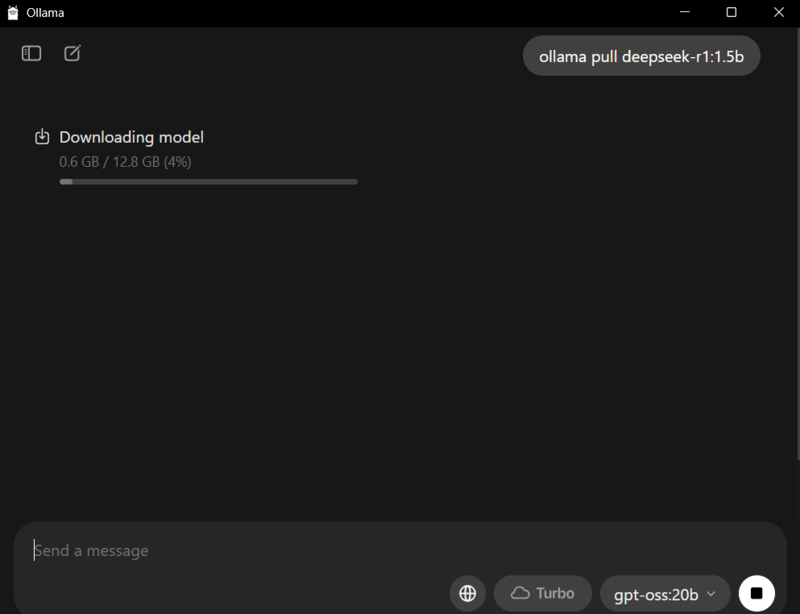
Start the Ollama service
ollama serveKeep this terminal open. Ollama runs at http://localhost:11434.
Once pulled, test with ollama run deepseek-r1:1.5b "Hi!".
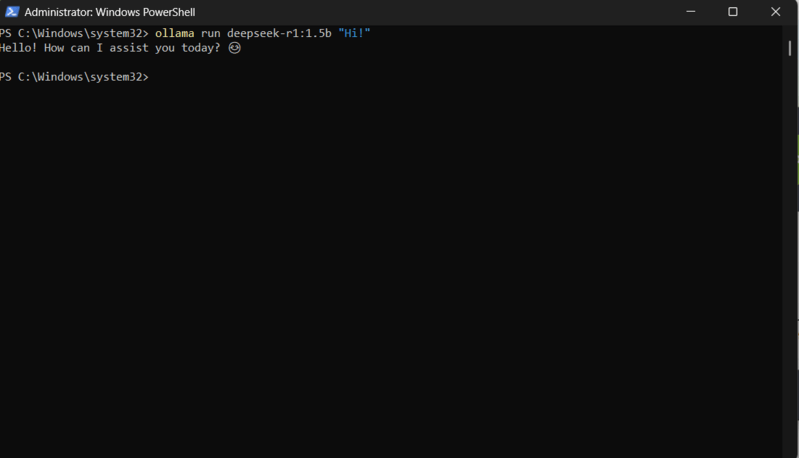
3) Create the Express.js Backend
We’ll keep the backend on port 3001 to avoid clashing with Vite.
mkdir server && cd server
npm init -y
npm install express cors axios morgan dotenvCreate server/.env (optional, for config):
PORT=3001
OLLAMA_BASE_URL=http://localhost:11434
MODEL=deepseek-r1:1.5bCreate server/index.js:
import express from "express";
import cors from "cors";
import morgan from "morgan";
import axios from "axios";
import dotenv from "dotenv";
dotenv.config();
const app = express();
const PORT = process.env.PORT || 3001;
const OLLAMA_BASE_URL = process.env.OLLAMA_BASE_URL || "http://localhost:11434";
const MODEL = process.env.MODEL || "deepseek-r1:1.5b";
app.use(cors()); // CORS: allow requests from Vite/React
app.use(express.json()); // parse JSON bodies
app.use(morgan("dev")); // logs
// Health check
app.get("/health", (req, res) => {
res.json({ ok: true, model: MODEL });
});
// Simple non-streaming chat
app.post("/chat", async (req, res) => {
try {
const userMessage = req.body?.content ?? "";
if (!userMessage) {
return res.status(400).json({ error: "Missing 'content' in body" });
}
// Ollama expects { model, messages, stream }
const payload = {
model: MODEL,
messages: [{ role: "user", content: userMessage }],
stream: false,
};
const { data } = await axios.post(`${OLLAMA_BASE_URL}/api/chat`, payload, {
timeout: 60_000,
});
// data.message.content contains the model reply
res.json({
code: 1,
data: data?.message?.content ?? "",
});
} catch (err) {
console.error(err?.response?.data || err.message);
res.status(500).json({ error: "AI service error" });
}
});
// Optional: streaming endpoint (SSE)
app.get("/chat-stream", async (req, res) => {
try {
const prompt = req.query.q || "Hello!";
// Tell the browser this is an event stream:
res.setHeader("Content-Type", "text/event-stream");
res.setHeader("Cache-Control", "no-cache, no-transform");
res.setHeader("Connection", "keep-alive");
res.flushHeaders?.();
// Use Node fetch (Node 18+) to stream from Ollama
const response = await fetch(`${OLLAMA_BASE_URL}/api/chat`, {
method: "POST",
headers: { "Content-Type": "application/json" },
body: JSON.stringify({
model: MODEL,
messages: [{ role: "user", content: prompt }],
stream: true,
}),
});
if (!response.ok || !response.body) {
res.write(`data: ${JSON.stringify({ error: "Upstream error" })}
`);
return res.end();
}
const reader = response.body.getReader();
let decoder = new TextDecoder();
while (true) {
const { done, value } = await reader.read();
if (done) break;
const chunk = decoder.decode(value, { stream: true });
// Push raw chunks as SSE. You can parse JSON lines if you prefer.
res.write(`data: ${JSON.stringify({ chunk })}
`);
}
res.end();
} catch (err) {
console.error(err);
res.write(`data: ${JSON.stringify({ error: "Stream error" })}
`);
res.end();
}
});
app.listen(PORT, () => {
console.log(`Express API: http://localhost:${PORT}`);
});Add type: module to server/package.json (so import works):
{
"name": "server",
"version": "1.0.0",
"type": "module",
"dependencies": {
"axios": "^1.7.0",
"cors": "^2.8.5",
"dotenv": "^16.4.5",
"express": "^4.19.2",
"morgan": "^1.10.0"
}
}Run the backend:
node index.js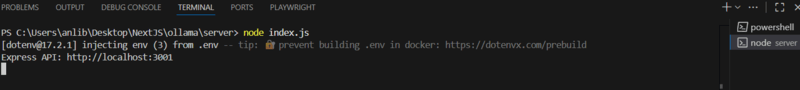
4) Create the React Frontend (Vite)
In a new terminal:
npm create vite@latest local-chatbot -- --template react
cd local-chatbot
npm install axiosReplace src/App.jsx with:
import { useRef, useState } from "react";
import axios from "axios";
const API_BASE = "http://localhost:3001";
export default function App() {
const inputRef = useRef(null);
const [chat, setChat] = useState([]); // [{role, content}]
const [loading, setLoading] = useState(false);
const send = async () => {
const text = inputRef.current.value.trim();
if (!text) return;
setChat(prev => [...prev, { role: "user", content: text }]);
inputRef.current.value = "";
setLoading(true);
try {
const { data } = await axios.post(`${API_BASE}/chat`, { content: text });
setChat(prev => [...prev, { role: "bot", content: data?.data ?? "" }]);
} catch (e) {
setChat(prev => [...prev, { role: "bot", content: "Error: AI service" }]);
} finally {
setLoading(false);
}
};
// Optional: Streaming demo with SSE
const stream = () => {
const text = inputRef.current.value.trim();
if (!text) return;
setChat(prev => [...prev, { role: "user", content: text }, { role: "bot", content: "" }]);
inputRef.current.value = "";
const ev = new EventSource(`${API_BASE}/chat-stream?q=${encodeURIComponent(text)}`);
ev.onmessage = (e) => {
try {
const payload = JSON.parse(e.data);
if (payload?.chunk) {
setChat(prev => {
const copy = [...prev];
const lastIndex = copy.length - 1;
copy[lastIndex] = {
role: "bot",
content: (copy[lastIndex].content || "") + payload.chunk
};
return copy;
});
}
if (payload?.error) {
setChat(prev => [...prev, { role: "bot", content: `Stream error: ${payload.error}` }]);
ev.close();
}
} catch {
// ignore parse issues
}
};
ev.onerror = () => ev.close();
};
return (
<main style={{ maxWidth: 680, margin: "40px auto", fontFamily: "system-ui, sans-serif" }}>
<h1>Local AI Chatbot</h1>
<div style={{ border: "1px solid #ddd", borderRadius: 8, padding: 16, minHeight: 200 }}>
{chat.map((m, i) => (
<p key={i}>
<strong style={{ color: m.role === "user" ? "#0b5" : "#06f" }}>
{m.role}:
</strong>{" "}
<span style={{ whiteSpace: "pre-wrap" }}>{m.content}</span>
</p>
))}
{loading && <p><em>Thinking…</em></p>}
</div>
<div style={{ display: "flex", gap: 8, marginTop: 12 }}>
<input
ref={inputRef}
placeholder="Type your message…"
style={{ flex: 1, padding: 10, borderRadius: 6, border: "1px solid #ccc" }}
onKeyDown={(e) => e.key === "Enter" && send()}
/>
<button onClick={send}>Send</button>
<button onClick={stream} title="Stream (SSE)">Stream</button>
</div>
<p style={{ marginTop: 8, color: "#666" }}>Tip: Press <kbd>Enter</kbd> to send.</p>
</main>
);
}Run the frontend:
npm run devOpen http://localhost:5173 and chat!
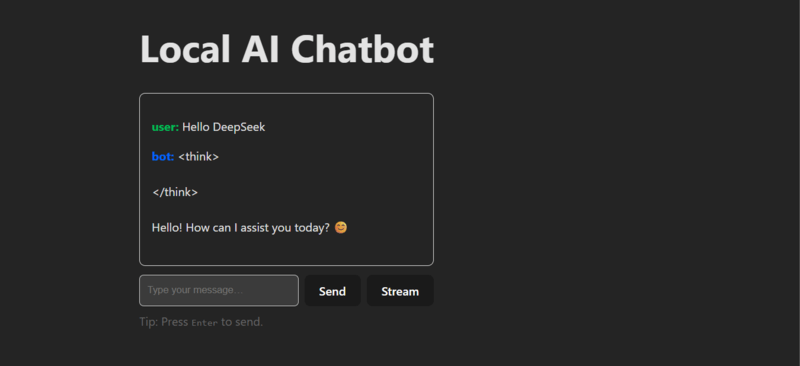
Alternative (avoid CORS): In
local-chatbot/vite.config.jsset a dev proxy tohttp://localhost:3001.
5) Verification Checklist
- Ollama is running:
ollama serve - Model is pulled:
ollama pull deepseek-r1:1.5b - Backend online:
GET http://localhost:3001/health→{ ok: true } - Frontend at
http://localhost:5173— send “Hello” and get a reply.
6) Common Issues & Fixes
| Symptom | Fix |
|---|---|
ERR_CONNECTION_REFUSED to 11434 | Make sure ollama serve is running |
| CORS errors in browser | Ensure app.use(cors()) in Express (or use Vite proxy) |
| Port conflicts | Change Express port (PORT=3002) or Vite port |
| Slow / OOM | Use a smaller or quantized model: deepseek-r1:1.5b-q4_0 |
| Streaming shows raw JSON chunks | Parse and accumulate in client; current example appends raw text |
7) Performance & Quality Tips
- Streaming: Set
stream: truefor typewriter effect (use/chat-stream). - Multi-turn: Send the entire history to Ollama when you want continuity:
js
const messages = [ { role: "system", content: "You are a helpful assistant." }, { role: "user", content: "Hi" }, { role: "assistant", content: "Hello! How can I help?" }, { role: "user", content: "Write a Haiku about local AI" } ]; - Quantization: Lower RAM usage with 4-bit models:
bash
ollama pull deepseek-r1:1.5b-q4_0 - Logging: Keep
morgan("dev")to debug request flow.
